SplitCrop: Remove Inner Areas and Stitch Images with Ease
SplitCrop is a versatile iPhone app developed by Michael Klug that allows users to remove inner areas of any image or PDF file effortlessly. Whether you need to crop out specific sections of a screenshot or extract certain parts of a document, SplitCrop provides a simple and efficient solution.
One of the standout features of SplitCrop is its ability to stitch images or pages of PDF files together. This is particularly useful when you want to combine multiple screenshots or PDF pages into a single cohesive file. The app offers easy export options, allowing you to save the cropped image as a JPEG or PNG file, or even as a PDF document.
SplitCrop provides multiple ways to import images or PDF files, including the Photo Picker, Document Picker, or by sharing files from other apps. Additionally, you can open images or PDF files directly from the iOS Screenshot screen. This flexibility ensures that you can access your desired files from various sources.
What's more, SplitCrop is completely free to use. While there are In-App-Purchases available to tip the developer, they have no impact on the app's functionality. Whether you're a casual user or a professional in need of precise cropping and image stitching capabilities, SplitCrop is a reliable tool that gets the job done.



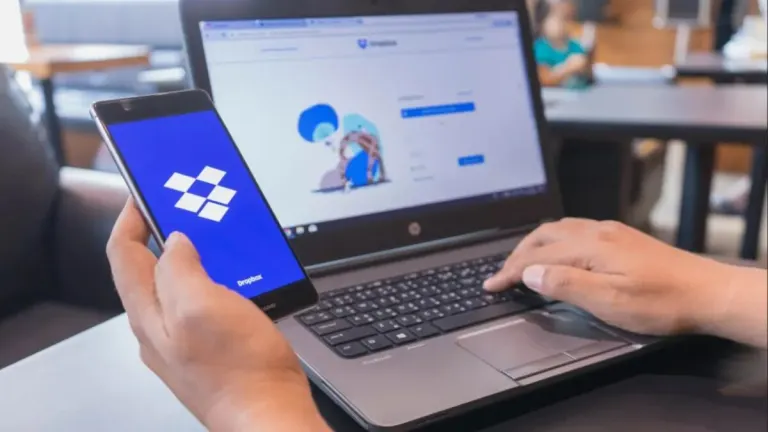






User reviews about SplitCrop
Have you tried SplitCrop? Be the first to leave your opinion!